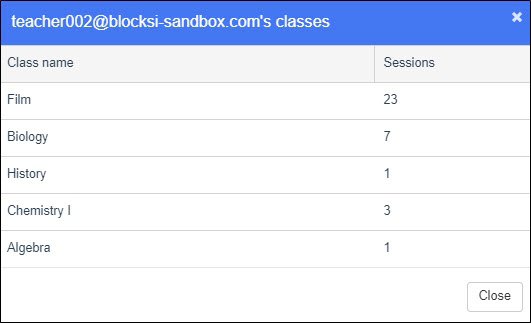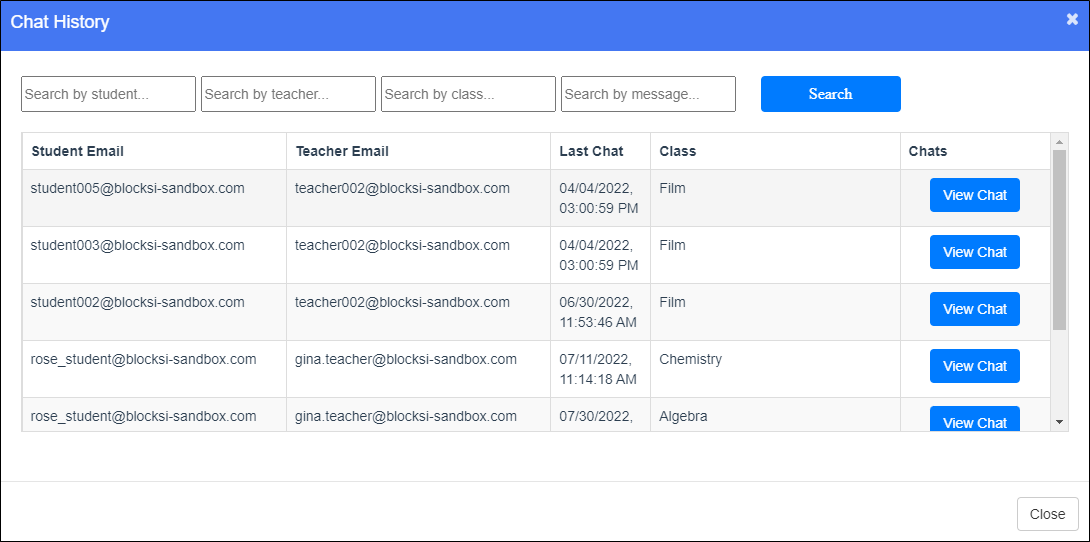Class vitals tracks the following:
Top 10 session holders
Top 10 class holders
Top 10 OUs with the most sessions
List of classes for each teacher
Active classes
Use Class Vitals to track the list of classes for each teacher and export a CSV file of all teachers to keep for your records.
Click Insights from the Main Menu and then click Class Vitals from its sub-menu. The Class Vitals screen appears. The page displays pie charts that depict the top 10 session and class holders and the top 10 OUs with the most sessions. Click the username of a teacher below the chart to remove that teacher from the breakdown in the chart.
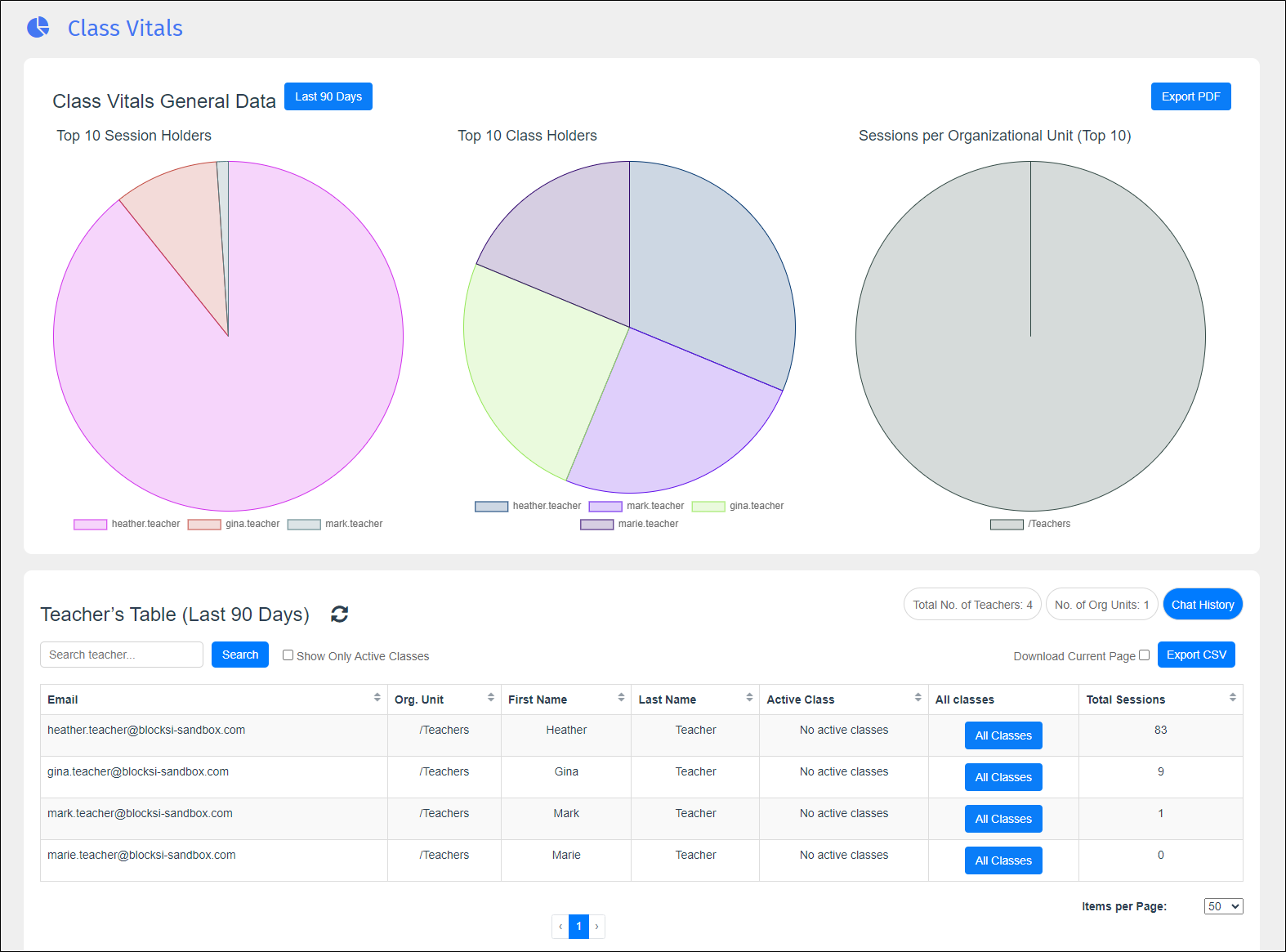
To review attendance for an active class
Locate the teacher whose class to review, and click the down arrow to the right of the class name in the Active class column. The following window opens, showing the students currently in the class and whether they are present or absent.
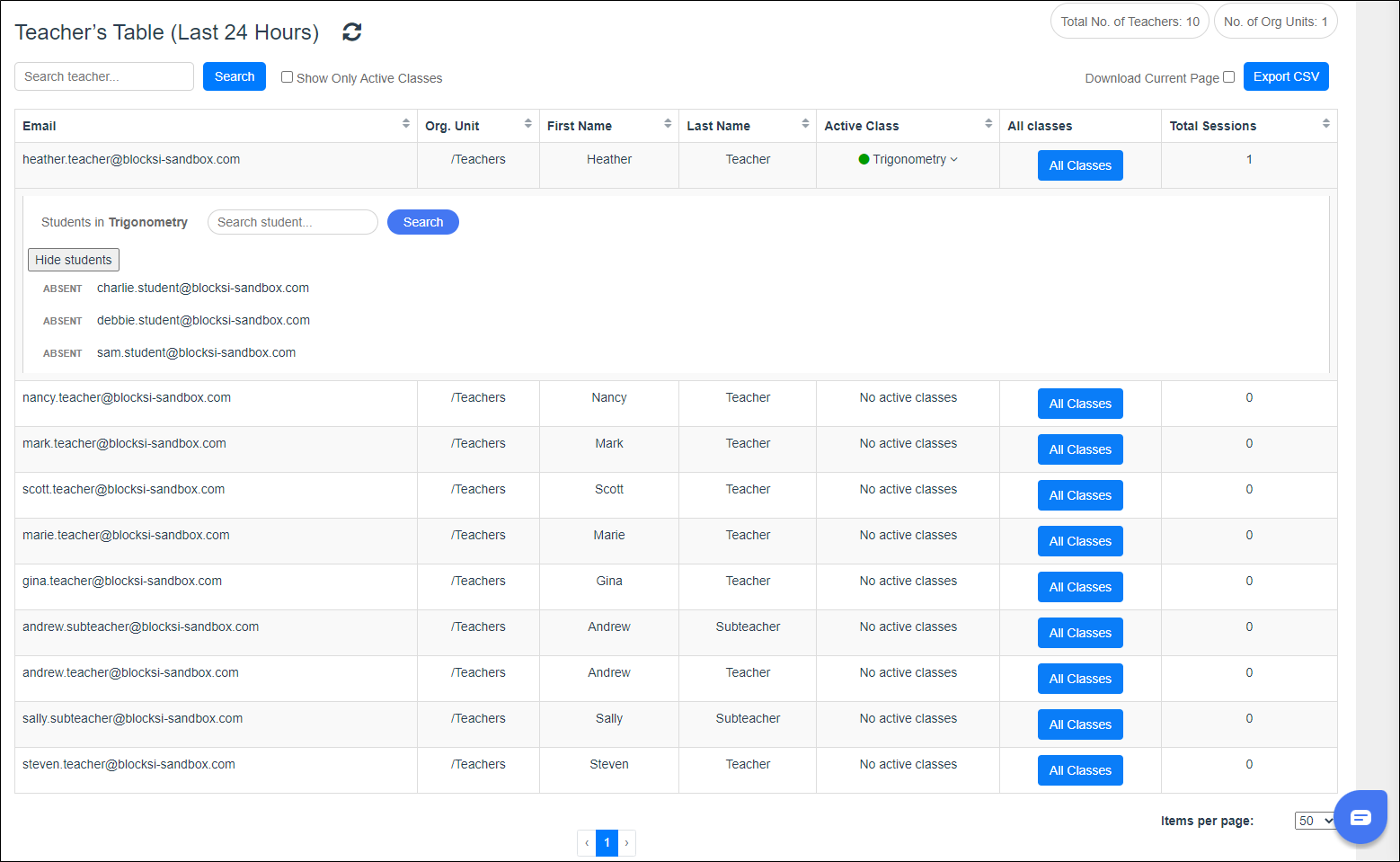
Tip
To search for a teacher, type the teacher’s email address in the Search teacher... text box and click the Search button.