The Admin Dashboard is the heart of the Blocksi Manager Education Everywhere filtering solution for student devices. Use the dashboard to do the following:
Prevent students from visiting questionable sites.
Use geolocation to filter content while students are in or out of school.
Employ smart analytics to alert you to cyberbullying, mental health issues, and other dangerous behavior.
Set user licensing and custom filtering policies for internet and YouTube content with AI-assisted content ratings on every device in your organizational unit (OU).
Use Web and YouTube analytics, trend analysis per user, and other tools to collect data on managed users, OUs, and student devices.
Recover stolen or lost devices by using device management and anti-theft tools, and set stakeholder user-based roles for site and data access permissions.
The Admin Dashboard contains the Main Menu and Action Bar along with panels that provide information about the behavior of students using their devices. See Main Menu and Action Bar to learn more about them.
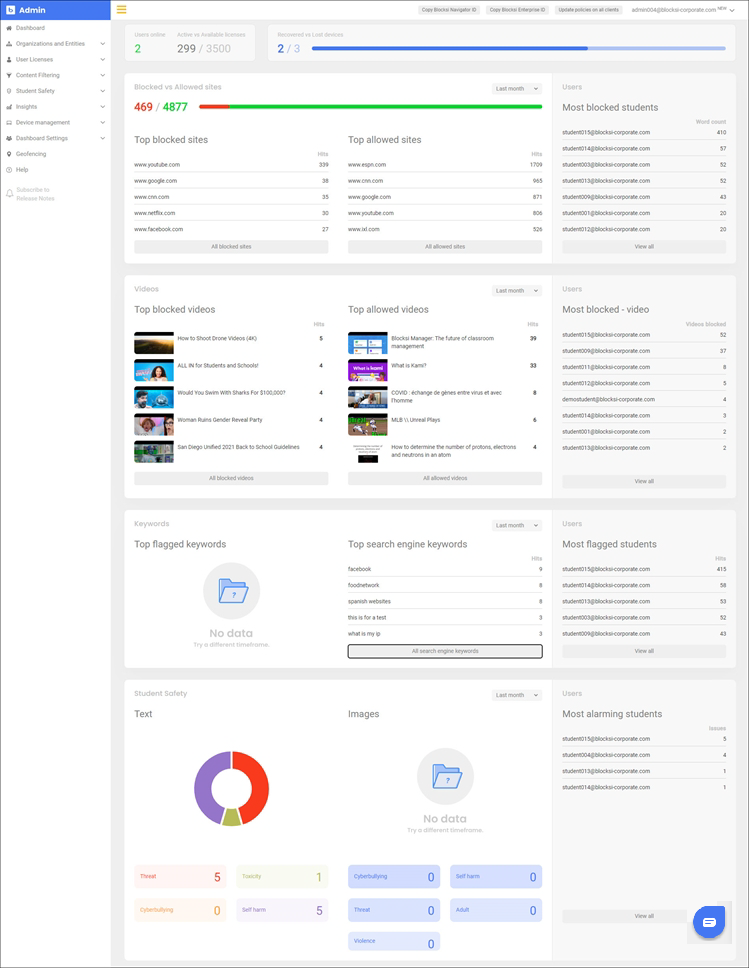
There is also a Chat feature in the lower right-hand corner of the dashboard that puts you in direct contact with the Blocksi Help Desk. It appears on the screen regardless of where you are on the dashboard.